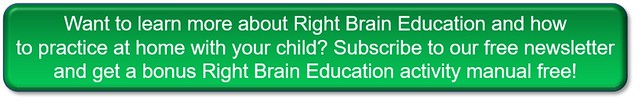
It takes a lot of time and dedication to implement a home program for the kids and I confess that there are times when all I want to do is veg out in front of the TV with the kids. No wonder they call it the idiot box… This is why I love programs like BrillKids where all the lessons are prepared in advance for you. I tried doing my own Doman program, but after a while, I couldn’t keep up the the material preparations. All I had to do was fall asleep early one night and I would be behind schedule. As it is, I can barely keep up with my right brain home practice activities and all we do is speed play, linking memory, space memory, mandala and reading (not everyday either).
Initially, it was fun to prepare the materials. But fun quickly became tedious and boring. After the kids are in bed, I only have a limited amount of time to myself before I have to sleep but there are a hundred and one things I want to do – read my books, keep my blog up to date, practice right brain exercises on myself, watch a movie and spend quality time with hubby – just to name a few. The last thing I want to do is prepare lesson materials for the following day. Heck, sometimes I fall asleep with the kids and that means zero preparations.
If there were a way to automate the process to make my preparations easier, or better yet – a computer program that did all these things, wouldn’t it make my life so much easier? So I started looking around and here are some of the programs I’ve found…
1. Linking Memory
I have written about the three different ways you can do linking memory with your child – peg memory, sequential linking memory, and random linking memory. Personally, I prefer to do the random linking memory activity because I feel it requires more right brain muscle power compared to the other two methods which tend to rely on the left brain’s rote memory function. If I’ve gone through the cards enough, even I can remember 100 picture cards in order. Random linking memory, on the other hand, requires a lot more work.
Although I haven’t found a program that allows me to completely randomise the linking memory activity, there are many memory games available that can provide the same end result as the linking memory exercise.
- Shopping List Memory Game
- Improve Your Memory (also great as an alternative for space memory)
- Vismory – this is another good space memory app
You can also create your own powerpoint of random images and use a slideshow randomiser to change the order of the pictures. Having a deck of random images which you lay out onto the floor achieves the same thing (although this is difficult to do with a toddler who wants to pick up all your cards and mess them up).
Update: Mimir Art of Memory is a great app to try for practicing linking memory on the go.
2. Tangrams
Why make your own tangram when you can get an app for it? There are lots of cool tangrams apps available. These are my favourites:
- My first Tangrams – this is really great for the younger children
- TanZen
- LetsTans Deluxe – this one is great because it offers a variety of difficulties for all age groups.
While we’re on puzzle games, there are some great tangram alternatives created by Little White Bear:
- Zentomino
- Pentanimals – like Zentomino but with cute animal pictures for kids.
- TriZen
For a hands-on tangram app, I would recommend Osmo Tangram.

3. Magic Eye Pictures
You can stop hunting for those illusive Magic Eye books now because there are a whole host of stereograms available on the following iPhone/iPad Apps:
4. Flash Cards
There are so many available on the iPad that it is hard to know where to start. My First 1,000 Words is not a bad place to look first.
You can also download our free flashcards or our Little Reader Flash cards.
5. Brain Games
As I mentioned in an article some time back on Right Brain development games for older children, there are a number of brain training sites that offer a variety of games – some of which I feel can be helpful for developing the right brain. Although I initially suggested them for older children, I’ve noticed that Gavin can play them quite well, too. He isn’t as fast at it and he doesn’t rank well so the practice sessions are better for younger children. At the end of the day, it is the process of doing the activity that we’re interested in so it doesn’t really matter how they rank.
These are some sites that I found with interesting brain training games:
- Lumosity (they also have an app for the iPhone)
- Braintivity
- Mindsparke for Children
- Fit Brain Games
- My Brain Solutions
- Brain Training 101
- Brain Challenge™ (iPhone App)
- Brain Challenge 2: Think Again! (iPhone App)
Not all the games from these programs are focussed on developing the right brain, but they do give your brain some great exercise which is an important part of developing the brain. I’m sure there are many more activities available you can do to help develop the right brain without having to create your own materials. These are just some of the ones I found.
If you do find any interesting right brain development sites, please share them in the comments below.
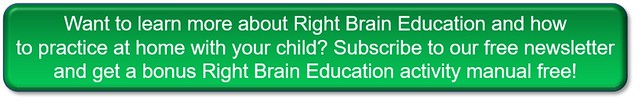

Hi Shenli,
You are definately not a lazy mom, trust me. I must convey my thanks to you for displaying so many interesting brain games for young children to explore. I am always the first to use the advanced gaggets before the same is hitting this nmarket, yet I have no times at all to explore any for my daughter except all the candle stick charts I have. Thanks.
LikeLike
My pleasure Fz. I love what technology has done for us, too. I am quite amazed by how much you can do with the iPhone/iPad and am so glad we got one.
LikeLike
Dear Shen-Li
same comment here – lazy mom? Rather one that wants to make the most of her time to prepare material, investigate, share with us AND be there for her kids and hubby….
Thank you so much for sharing ALL the great information you find with us – you save me a lot of time! Not only that, I think without your blog I would have never started Right Brain Education as I am simply busy enough preparing and doing a full Doman programme, piano, swimming, housework etc. etc.
It is a pity though that it seems you need an ipad/iphone to do all these great programmes……can you next post be about where to get an iphone half price please?? ;-)))
Thanks again! Isa
LikeLike
Thanks Isa. Yes, there is just so much to do, isn’t there? Some of the programs can be run off the computer but I find the better ones are the ones from the iPad/iPhone apps. It seems like there is no end to what is available for the iPhone/iPad, but what is available online is so limited. We got our iPad by chance (hubby had a voucher for the Apple shop) – I would not have known about all this if we had never gotten an iPad. Unfortunately, I don’t know where are the cheap places get them. Maybe if you can still find the iPad 1 it might be cheaper. With the iPad 2 out, I’m sure most places will be trying to clear stocks. The only difference between iPad 1 and 2 is that iPad 1 has no 3G and it has no camera. If you’re using it purely for teaching games for the kids, then both are really unnecessary because you can still use wifi to download all your apps. In fact, it’s probably better because you don’t have to worry about your children accidentally using the 3G while you’re out.
LikeLike
Hi Shenli,
iPad-1 has 3G, but no camera because I am using iPad1.
LikeLike
FZ – Thanks for the correction. We asked the guy in the shop and he told us it was no 3G and no camera. Heh! Looks like he should find out more about his own products!
LikeLike
hi ,
Are these games available in android.. i have a samsung galaxy.. can u plz guide me some android right brain training games..
LikeLike
Hi Vanitha,
I wish I could but I don’t know much about the samsung galaxy. The one we used was a friend’s and even then my son was playing with it only briefly. What you could do is search for apps that train memory or brain training apps. That’s usually how I find relevant right brain training apps.
I did a quick search for Samsung galaxy apps and thought you could start by checking these out (they might not all be relevant since I cannot test them myself but can only look at the descriptions and the pictures):
http://www.samsungapps.com/topApps/topAppsDetail.as?productId=G00001402294&listYN=Y
http://www.samsungapps.com/topApps/topAppsDetail.as?productId=G00004274125&listYN=Y
http://www.samsungapps.com/topApps/topAppsDetail.as?productId=G00001561484&listYN=Y
http://www.samsungapps.com/topApps/topAppsDetail.as?productId=G00003228645&listYN=Y
http://www.samsungapps.com/topApps/topAppsDetail.as?productId=G00003585259&listYN=Y
LikeLike